How to navigate NaviCell?
The logic of navigation as scrolling and zooming; functions as markers, pop-up bubbles and zoom bar are adapted from the Google maps. The NaviCell interface is composed of 5 panels (Fig 1). The map (B) and the list of map entities and modules (C) are interconnected in such way that entities chosen from the list are marked on the map.
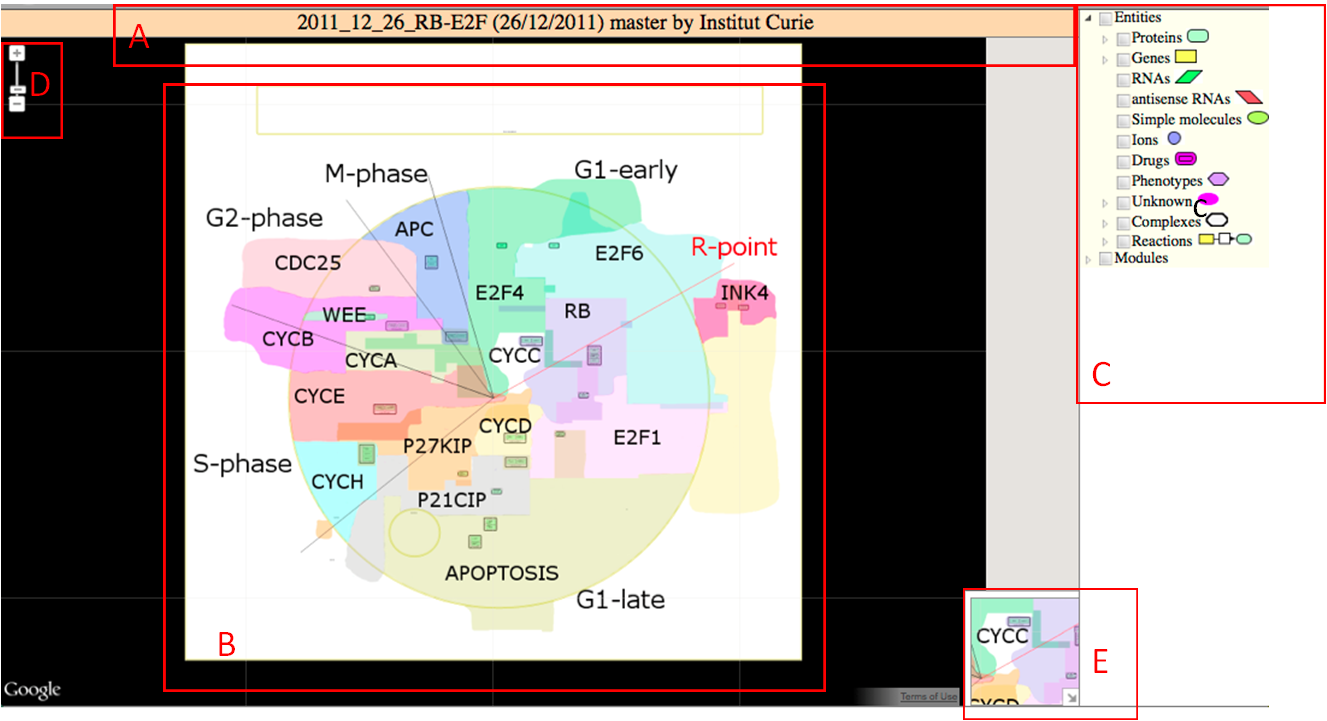
Fig1: NaviCell layout. (A) Title panel, (B) Map panel, (C) Selection panel, (D) Zooming bar, (E) Bird-eye view panel


