Using the selection panel
The selection panel contains a list of entities grouped per type, reactions and modules of the map. Each entity type is indicated by the corresponding symbol on the right side of the entity names (Fig 3). Any component of the map can be selected from the selection panel by clicking on the corresponding checkbox, that shows new markers on the map. Ticking off a marked checkbox de-selects it and the corresponding marker is removed from the map.
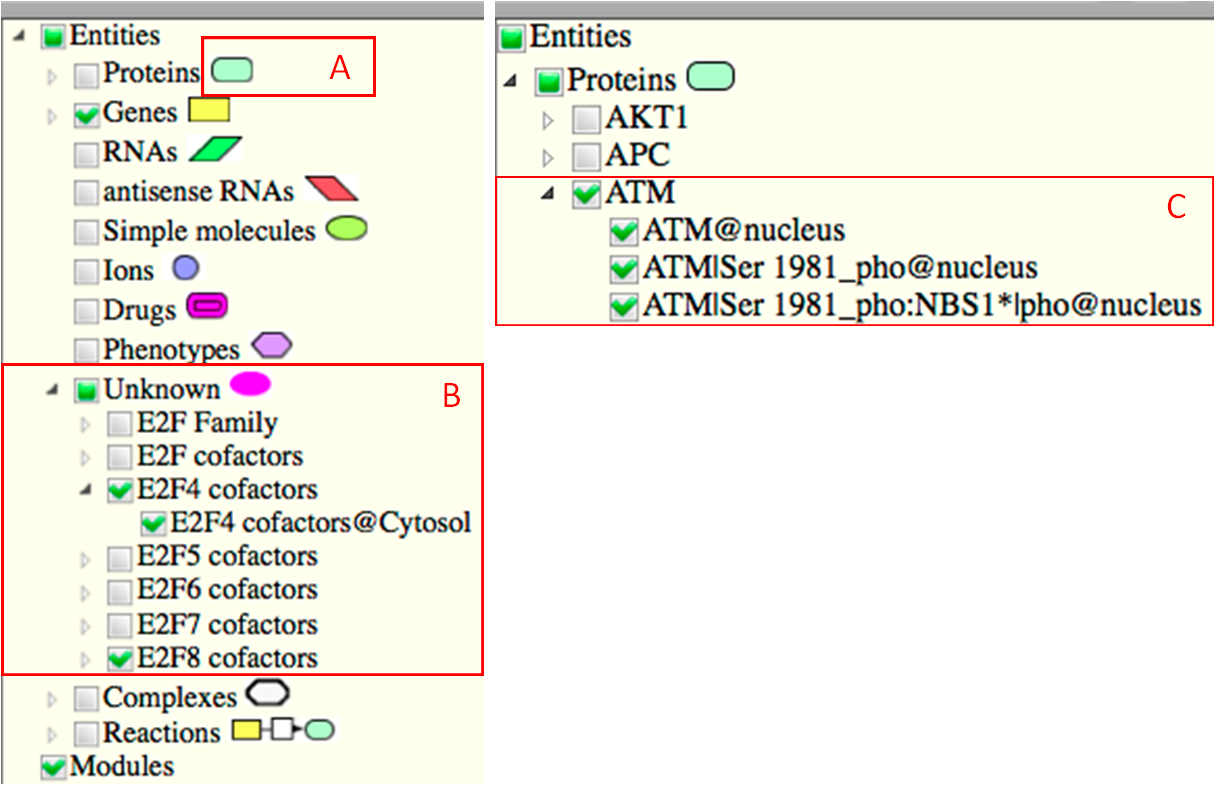
Fig3: NaviCell selection panel with list of map entities ordered per entity type. (A) Entity symbol, (B) List of entities for entity type ‘Unknown’, (C) List of modifications for entity Protein ‘ATM’: ATM found in particular cellular compartment, ATM with post-translational modification and ATM as part of complex.


